Dysgraphia
“Dysgraphia is a learning disability characterized by writing difficulties, such as impaired handwriting, poor spelling, and problems selecting the correct words to use.”24
Researchers estimate that up to 20% of people have dysgraphia traits.25
Much like dyscalculia, there is limited research available on the extent and experience of dysgraphia. However, existing studies have identified the following related traits in some individuals with dysgraphia:
- disorganised handwriting – they may have messy or jumbled lettering, struggle to write in a straight line or within margins, or write letters in reverse. In some cases, handwriting may be illegible
- trouble with written syntax – they may miss out words entirely or use words, grammar or punctation incorrectly. They may also use a seemingly incoherent sentence structure in their writing
- difficulty using writing tools – they may hold a pen or pencil in an atypical way, perhaps gripping it awkwardly or very tightly, even to the point where it may become painful. They may also write very slowly compared to their peers
- difficulty getting thoughts on paper – although they may have a brilliant understanding of a topic, they may find it hard to organise or express these thoughts when writing
Research also highlights that the traits exhibited by someone with dysgraphia may change as they get older. Motor-related impairments, like difficulties with writing tools or very messy handwriting, generally affect children more than adults. However, adults with dysgraphia tend to struggle more with aspects like sentence structure, using correct grammar and translating their thoughts to paper.
As with all neurodiverse conditions, it’s important to remember everyone will experience dysgraphia differently. That’s why it’s always best to work alongside the individual to find what works for them.
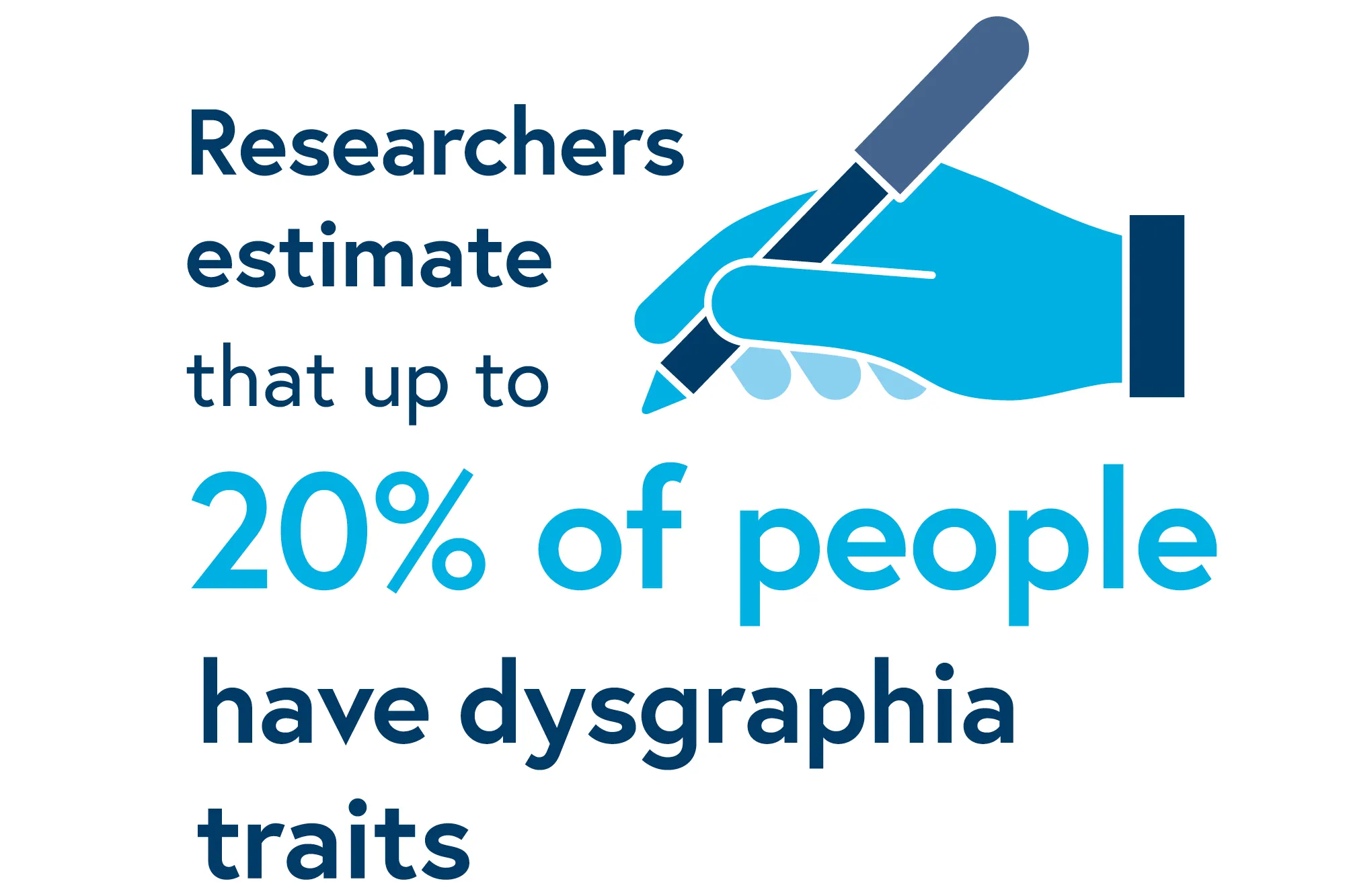
To help guide these conversations, we’ve listed some recommended adjustments that could support a colleague with dysgraphia at work.
Supportive ideas for employers and line managers
- Implement assistive technology – voice-to-text programs can help people get their thoughts down on a page without the need to write them manually. Enabling them to submit work in an alternative format, such as a verbal recording, can also be very productive.
- Type, don’t write – make sure they have the option to type their notes or projects using a keyboard. In this way they won’t need to write letters by hand, which some may struggle to do. Electronic devices, such as laptops or tablets, also include or allow for programs like Spellcheck and Grammarly, which can automatically correct spelling, syntax and grammar, taking the pressure off the individual to avoid error. Visit our Supportive software page for more assistive technology options.
- Give them time – in some instances writing may be unavoidable, but that doesn’t mean someone with dysgraphia can’t take part and do a good job. Remember that writing tasks may take them longer to complete, so allow extra time if needed.
- Get a grip! – if it’s essential that they use a pen, pencil or stylus, explore grip devices that can encourage a more comfortable hand position when holding writing tools.
Supportive ideas for individuals with dysgraphia
- Practise your fine motor skills – developing these can help with the physical aspect of writing. Activities like clay modelling, letter formation drills and manipulating small objects like LEGO® bricks are all great for increasing finger strength and dexterity.
- Maintain a word bank – when you come across a word that you struggle with, add it to a word bank (make sure the spelling and letter formation are correct). Your word bank should be easily accessible throughout your day – you could store it in a notebook, on your computer or phone, or via Post-it notes or a poster by your workspace.
- Consider joining a neurodiversity network – a network can be a great place to share your own experiences, concerns or questions, learn from others about theirs and grow your self-confidence. Some organisations have an internal neurodiversity network, but if yours doesn’t, explore options within the wider industry. The IET offers a neurodiversity network for members, and there are further options online and on social media. You’re not alone.
- Explore assistive technology – assistive software such as speech-to-text, mind mapping programs and grammar support tools can be a great help to individuals with dysgraphia. There are also plenty of physical support options available, such as recording devices, writing tool grips, angled desks and screen readers. You can find more information about what’s available on our Supportive software page.
- Be kind to yourself - remember that although you may need more time to complete certain tasks or projects, you are not less capable of completing them than your peers. Be patient with yourself and remind yourself of the unique strengths that your neurotype can bring into a workplace, such as strong verbal communication skills, innovative problem solving and creative thinking.
References
24 Dysgraphia: What it is, types, symptoms, testing, and more (medicalnewstoday.com) (Medical News Today, 2020)
25 Dysgraphia: What It Is, Symptoms, Diagnosis & Treatment (clevelandclinic.org) (Cleveland Clinic, 2022)
We’re upgrading our systems, and this includes changes to our customer and member account log in, MyIET. It’s part of our big picture plan to deliver a great experience for you and our wider engineering community.
Whilst most of our websites remain available for browsing, it will not be possible to log in to purchase products or access services from Thursday, 17 April to Wednesday, 30 April 2025. Our Member Relations team is here to help and for many of our services, including processing payments or orders, we’ll be able to support you over the phone on +44 (0)1438 765678 or email via membership@theiet.org.
We apologise for any inconvenience this may cause and thank you for your understanding.
For further information related to specific products and services, please visit our FAQs webpage.
